Overview
The Adobe Technology Partner Program is designed specifically for technology companies, including software and data vendors that build and sell software integrations or add-ons to Adobe Digital Experience Solutions. The program has four partnership tiers: Community, Sliver, Gold and Platinum. For information on the benefits at each tier, please visit this page.
Initial Registration
Joining the Adobe Technology Partner Program is easy, simply visit our Adobe Technology Partner Portal and click on Join Program. Below are step-by-step instructions to register with the program.
If for some reason your registration is rejected, we'll reach out and let you know what information we still need.
Adding Additional Contacts
Each person from your company affiliated with the Adobe partnership will need to register. If you've already registered and are marked as the partnership's primary contact, inviting a colleague is easy. Simply navigate to Manage Account within the Technology Partner Portal. Select "add a contact", fill in their name and email address, and hit send. Your colleague should receive an email invitation with next steps. Note: Your coworker can also follow the steps outlined below to join the Technology Partner Portal.
Once You Have Joined...
Once approved, you can create a listing and build your integration. Review the below articles to help in your partner journey:
Step By Step: How to Register for the Program
1. Visit the Technology Partner Portal, and click "Join Now."
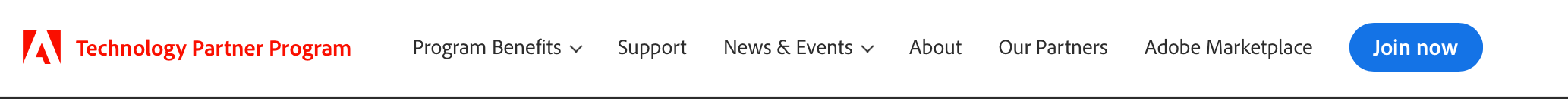
You will then be directed to the below page. Click on the "Start Registration” to begin the process.
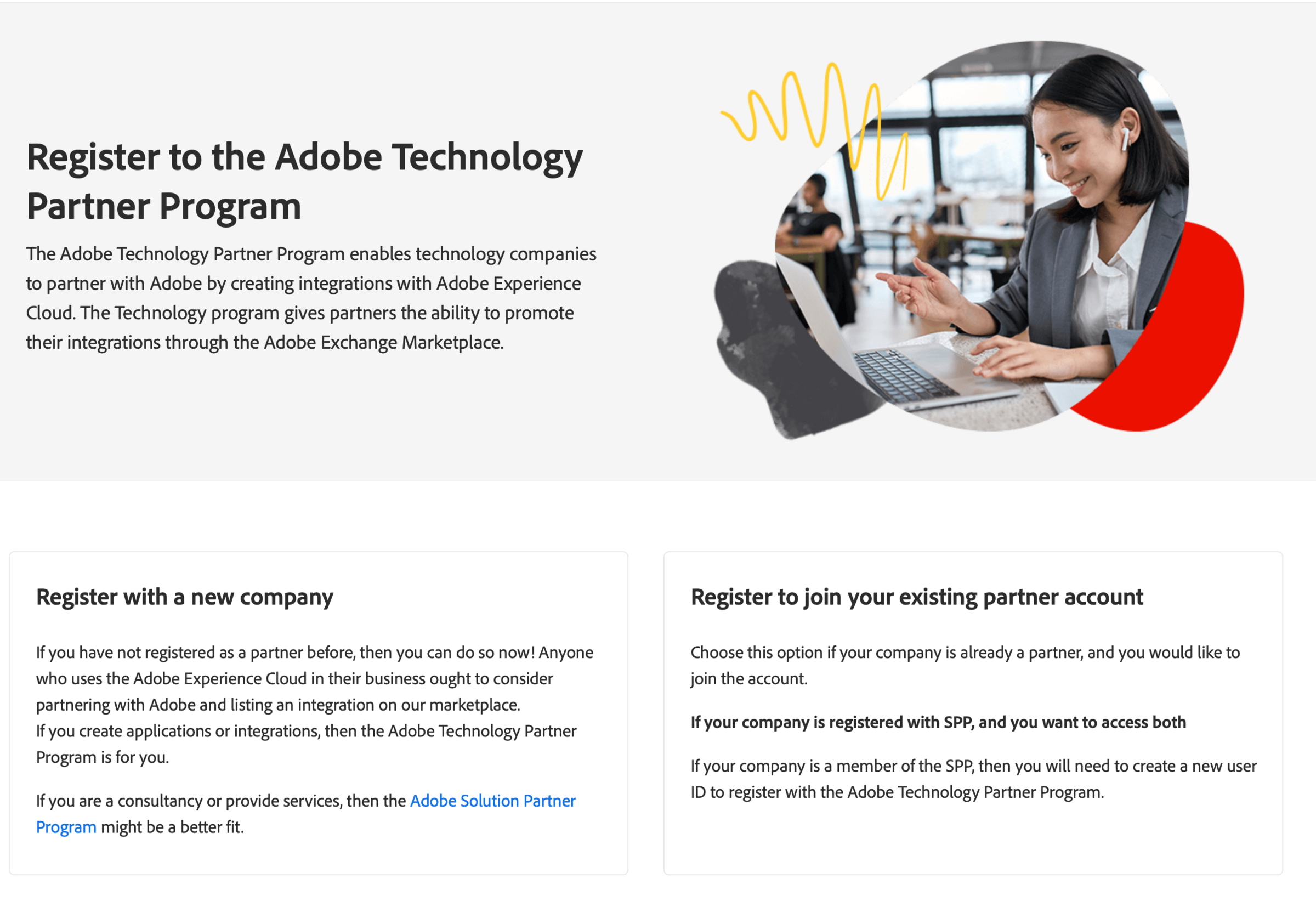
2. Enter your corporate email so we can see if your company already has an account within the program.
3. If your company appears in the dropdown list, select it. If your company has not registered before, you can click “register a new company”. NOTE: To view the list of existing accounts, click the carrot drop down option.
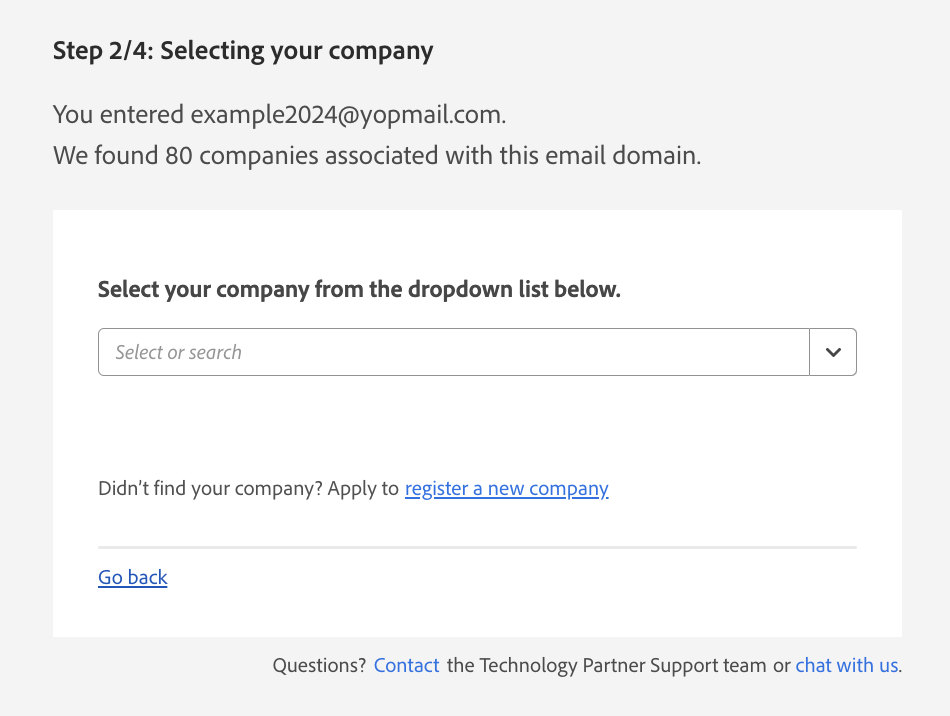
4. Next, you will log in with your existing Adobe ID. If you don’t have an Adobe ID, create one instead. (If you have an Adobe ID but forgot the password, please read this article.)
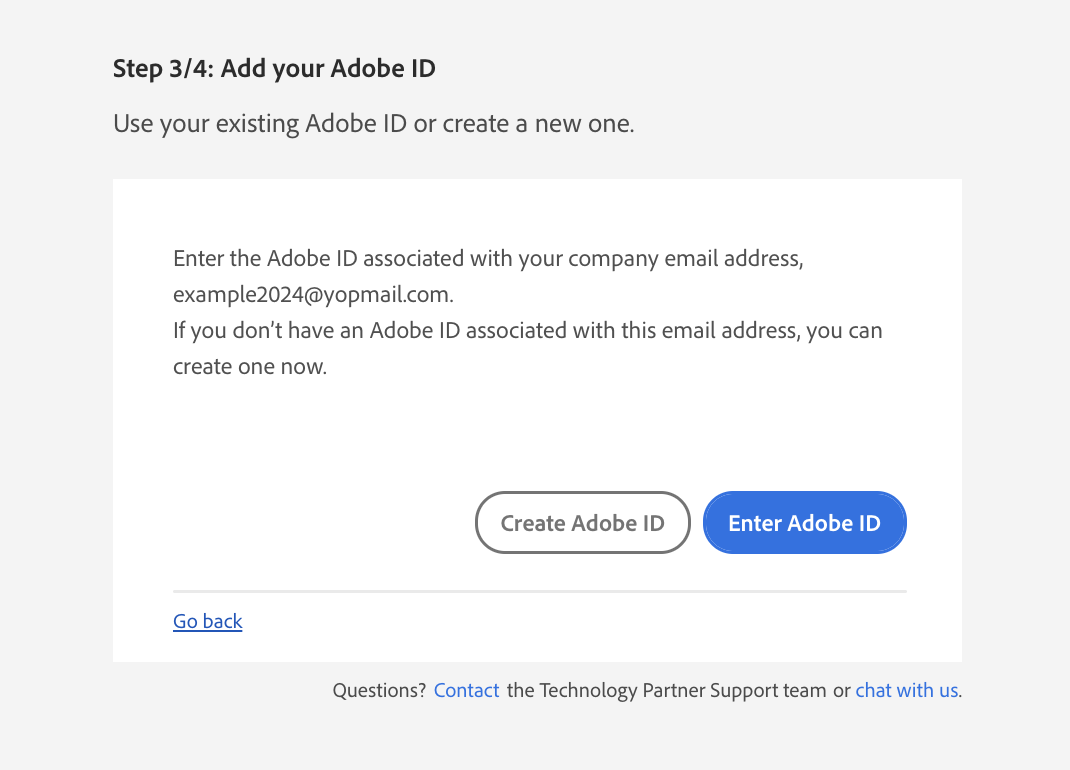
5. Please fill out your company and personal information. This includes URL, social info, and role details. Once you’ve entered the required information, please read and accept the Terms of Use. Then, click “Proceed to Benefits Center”. Note: You can download a copy of the terms if needed.
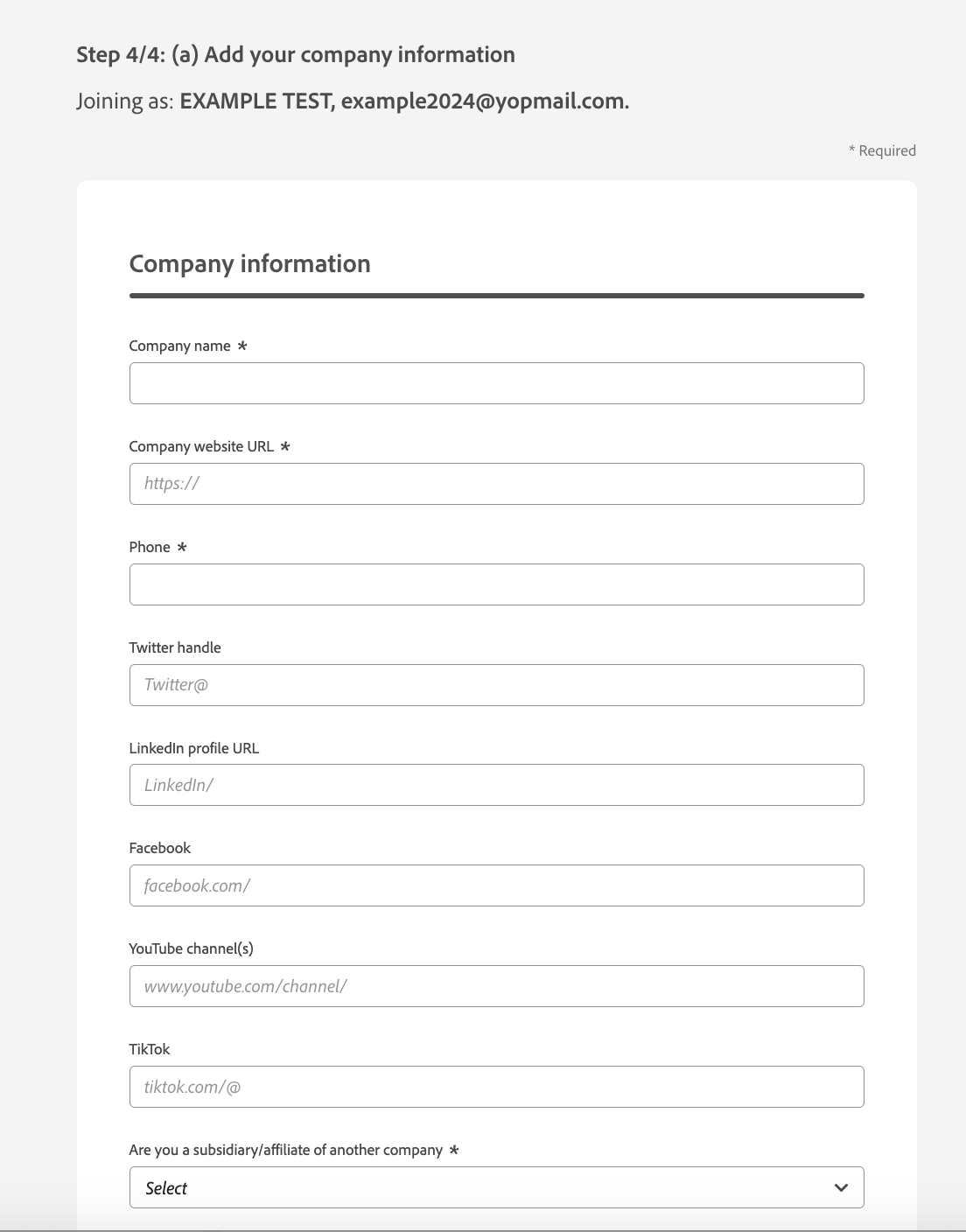
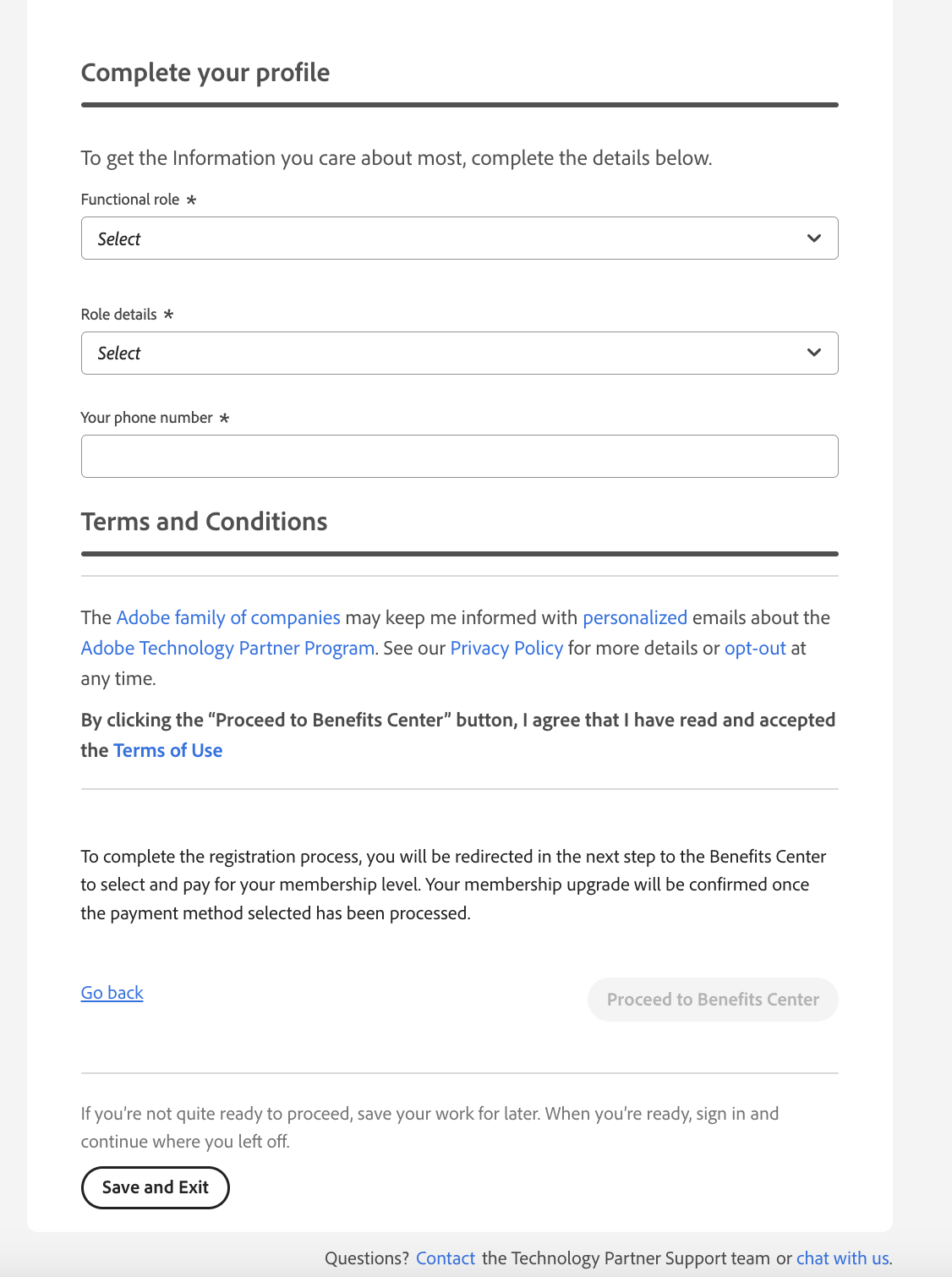
6. Registration is almost complete! Once you’ve clicked “Proceed to Benefits Center”, you’ll be directed to the Benefits Center. This is where you can purchase the Silver or Gold membership levels. For details on the levels and associated benefits, please look here.
The Silver Partner level is largely a self-service option to help you create and maintain applications using Adobe technology in a sandbox environment and also list your apps in our Exchange Marketplace.
The Gold Partner level is designed for companies that are interested in a deeper relationship with Adobe. Gold Partners can customize the partnership with a selection of go-to-market and technical benefits available as a la carte add-ons.
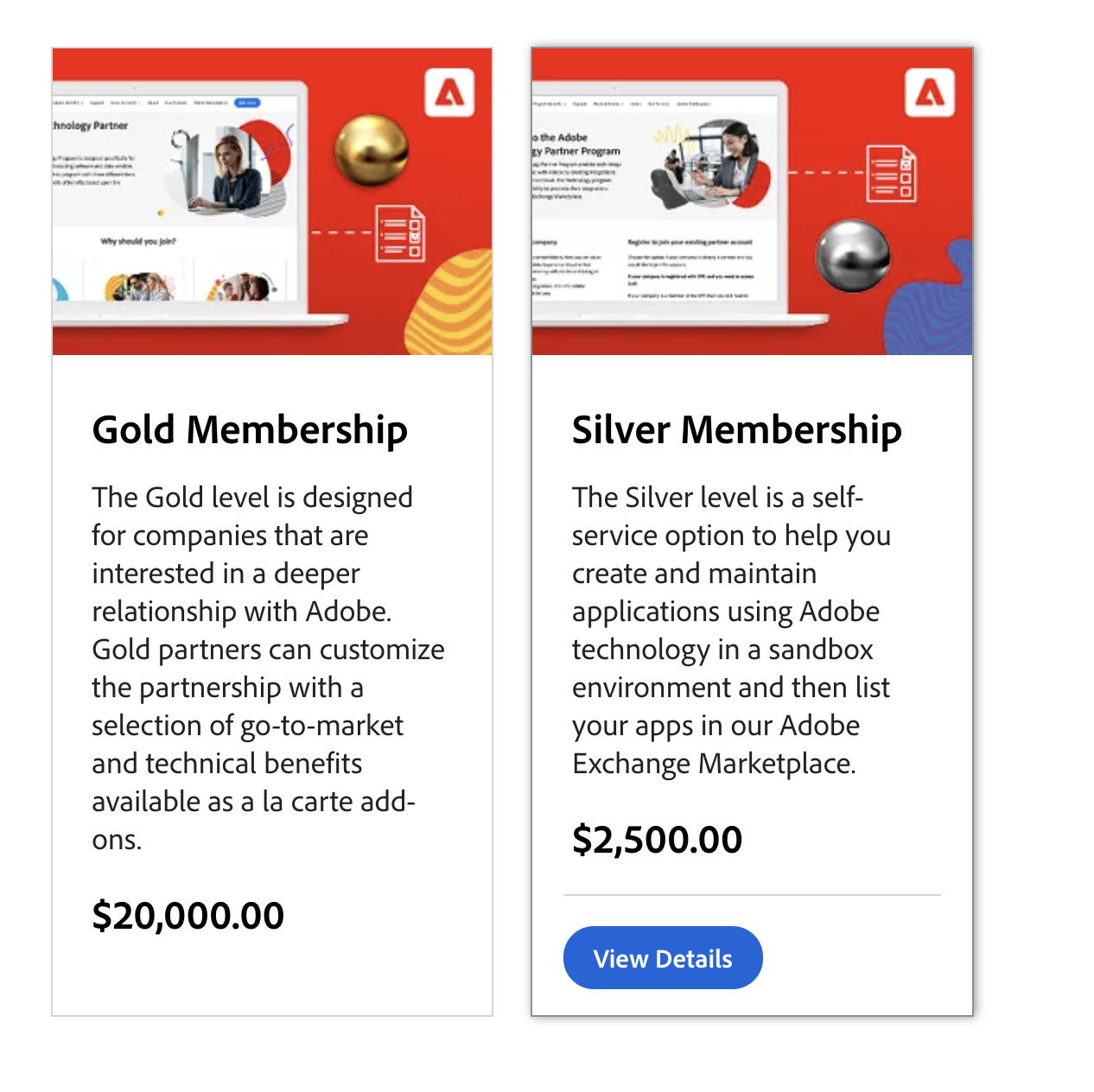
If you need help while registering, please contact the Technology Partner Support team.
And if you're interested in signing up for both the Technology Partner Program and the Solution Partner Program, take a look at this article.