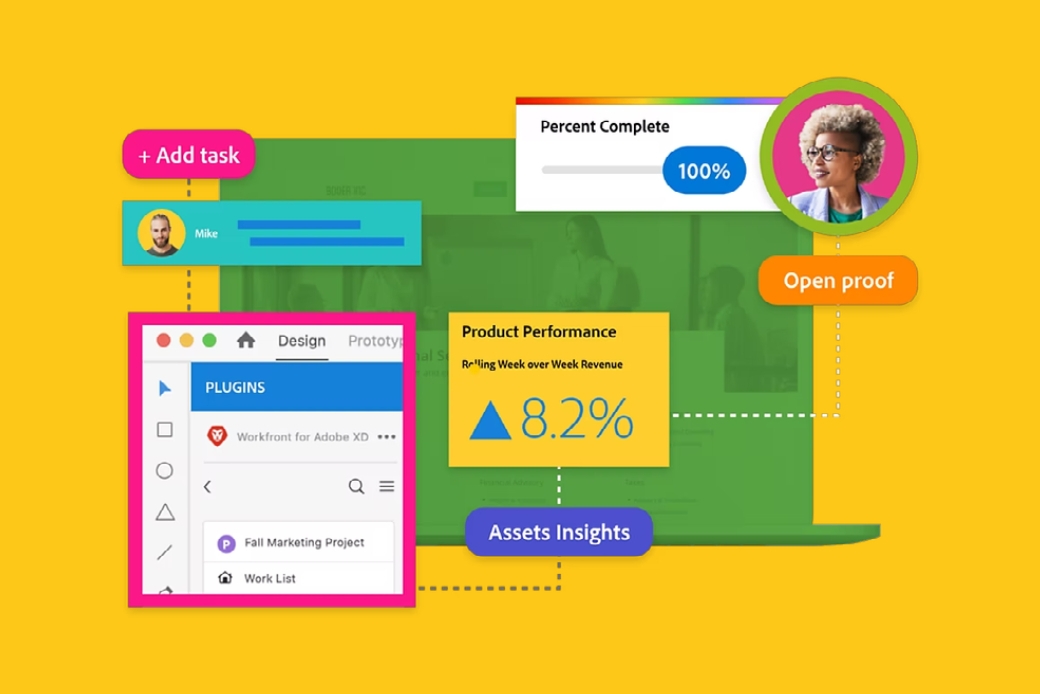
July 26, 2023
Discover the Adobe end-to-end solution for content supply chain
Adobe announces a new solution to fuel experience-led growth with content
The demand for high-impact, personalized content to fuel a brand’s customer experiences continues to accelerate. It’s now a cornerstone of experience-led growth. A recent Adobe study highlights this trend, finding the demand for campaign content doubled over the last two years and is predicted to quintuple in another two years.
One of the big challenges for content creators is that content today takes many forms and is delivered to many channels that people engage with on different devices and surfaces. To meet the demand, your clients need to create, use, and manage thousands or even millions of assets. They will be looking to you for help, and often want to accomplish this with little or no increases in headcount or budget. The only way to do this is to accelerate the content lifecycle with a highly efficient, end-to-end content supply chain.
If you attended Adobe Summit the past March, you saw Adobe unveil its Content Supply Chain solution that addresses this exact need. The solution natively connects Adobe Experience Cloud applications with Adobe Creative Cloud applications for a more efficient content lifecycle. This new solution will enable your clients to create content faster and more easily, use streamlined workflows, and gain intelligence around content and campaign effectiveness.
The Adobe Content Supply Chain solution
To best understand the new Content Supply Chain solution from Adobe, it’s easiest to show how the Adobe solutions contribute to each of the four content lifecycle stages — planning, production, delivery, and analysis.
Stage 1: Planning
When your clients plan campaigns and the content those campaigns require, there’s a good chance that they use disconnected, inefficient processes. Campaigns and projects are requested through emails or ticketing tools and lack standardized project briefs. Prioritizing, resourcing, scheduling, and tracking progress for campaigns is probably done on a spreadsheet or in a disconnected third-party tool.
The Adobe Content Supply Chain solution shifts all of that work into Adobe Workfront, where your client can create a single record for managing and tracking the work, tasks, progress, and resources associated with a campaign. New campaign planning and marketing capabilities in Workfront help marketers visualize campaigns within a unified marketing calendar to prioritize campaigns and projects in context of the bigger marketing strategy picture.
In addition, your clients' marketing teams can intuitively manage the workflows they need for a campaign using agile project management approaches with Workfront “boards.” With boards, their marketers can drag and drop tasks and projects into any number of columns or swim lanes based on how they want to organize them. For example, they can have columns for tasks labeled “To Do,” “In Progress,” and “Done,” and they can use swim lane rows based on task priority or the department or role responsible for that task.
Features like this in Workfront help your clients plan for and keep on top of all the work associated with creating campaign content.
Stage 2: Production
With so much demand for content, Workfront also helps your clients tremendously in the production stage by streamlining how to orchestrate the work associated with campaign content creation. Marketers can intake requests and prioritize them, assign internal and agency resources based on available time, and keep an eye on project progress with dashboards.
Workfront also provides tools for collaboration, allowing campaign owners, contributors, and stakeholders to share ideas and direct comments to others about an entire campaign, a specific task or subtask, or an asset. And importantly, campaign owners can set up review and approval workflows to ensure that those who need to review content can review, give feedback, and approve. Chances are, your client is currently doing all this through email, shared drives and folders, or third-party tools, creating version control issues and delaying content finalization.
During production, your clients creatives on in-house or agency teams develop campaign content in the creative applications they use daily — Adobe Photoshop, InDesign, Illustrator, Premiere Pro, After Effects, and now Adobe Express. Because Workfront integrates with Adobe Creative Cloud, the collaborative capabilities of Workfront are available directly from within those Creative Cloud applications. Content velocity jumps up several notches as creatives receive feedback on their work directly from within their creative application of choice.
On top of all this, the new generative AI of Adobe Firefly helps your client’s creatives produce amazing imagery faster than ever using text-based cues like “replace background of image with mountain scene.” New Adobe Sensei GenAI Services can also automatically generate copy that’s on-brand. And all this content can feed directly from Creative Cloud applications into Adobe Experience Manager Assets due to native integrations between these applications.
Stage 3: Delivery
With campaign content planned for and managed in Workfront and created in Adobe Creative Cloud applications, the next stage of the content lifecycle is enabling your clients to activate it in real-time on their channels. Adobe Experience Manager Sites, an industry-leading cloud-based content management system with headless capabilities, does just that. Even better, Experience Manager Sites added new composable content services, allowing your client’s marketers and others to contribute or update content. With these new services, anyone with the appropriate permissions can create, edit, and publish content directly from their everyday productivity apps like Microsoft Word or Google Docs.
Between the generative AI capabilities in Adobe solutions and the ability for your clients to quickly generate content from familiar productivity and creative applications, content velocity ticks up several notches. In addition, all these capabilities are available in Experience Manager Forms. This is particularly valuable for any clients in heavily regulated industries like financial services or the public sector, many of which are shifting from paper-based to digital forms as part of their digital transformation.
Equally important to note is that all content creation and contribution is done with security in mind through robust access controls.
Stage 4: Analysis
The final stage is for your clients to understand what content resonated with their customers. That lets them continue using what worked in future campaigns and stop using what didn’t. The content lifecycle is a cycle, after all. Analysis completes the loop.
With Adobe Sensei AI, your clients can link content performance to creativity at a much deeper level than previously. This is all made possible by connecting Adobe Experience Manager with the real-time customer profile of Adobe Experience Platform. Now rather than measuring performance by high-level views and clicks, your clients can dig in and see what attributes of content like color, image composition, or copy tone appealed most to different audiences. Adobe Sensei analyzes and bubbles up this detail so your clients can make better data-driven decisions.
Put your content supply chain into overdrive
At Adobe Summit, Adobe CEO Shantanu Narayen talked about how the new Content Supply Chain solution can enable brands to “deliver experience-led growth and enable seamless collaboration from product to marketing, to analytics and beyond.” This new solution is a game changer for your clients. Review the following resources to see how the Adobe Content Supply Chain solution unlocks your customers' ability to deliver the highly targeted, relevant, and personalized content that powers exceptional 1:1 experiences.
Portfolio Plays (Login is needed to access this link)
Adobe Unveils World’s First Content Supply Chain Solution To Fuel Experience-Led Growth
Was this article helpful?
Share it: