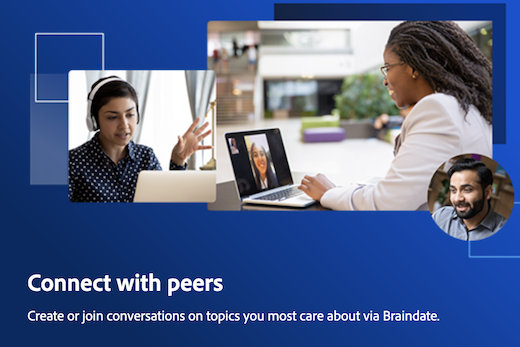
March 11, 2022
How to Use Braindate to Network During Summit
Join a “braindate” or create your own to connect with new people, and ideas, in the Adobe Experience Cloud community.
One of the best things about attending a conference is meeting new people who are working to solve interesting problems and business challenges, within your industry. However, even at an in-person event, it can be hard to connect with people on specific topics.
Adobe has partnered with Braindate to help you meet Adobe experts, innovators, and your industry peers for virtual meetups during Summit. Join or set a braindate for a one-on-one chat (20 minutes) or group discussion (45 minutes). You can create also meetings for your time zone, for more local perspectives.
Hundreds of braindates have already been created in advance of Summit – search the Braindate Market and you’ll find a broad range of topics. Braindates have already been created by other Adobe Partners, on topics such as:
- Best practices for Adobe Analytics
- How to expand and e-commerce stores to sell globally
- Tips & tricks to pass Adobe certification exams
Not every braindate is Experience Cloud focused – you’ll also find unique discussions about how to improve collaboration at work, holograms, personal growth, and more.
Watch a brief, informative demo or follow the instructions below to begin scheduling.
Access Braindate through your Summit dashboard
You can quickly access your Braindate account through your Adobe Summit profile (Summit registration required).
Go to: https://adobesummit.braindate.com/ and save your profile settings.
Create a new topic or scroll through the Braindate Market to book a spot in an existing braindate. Some examples are below.
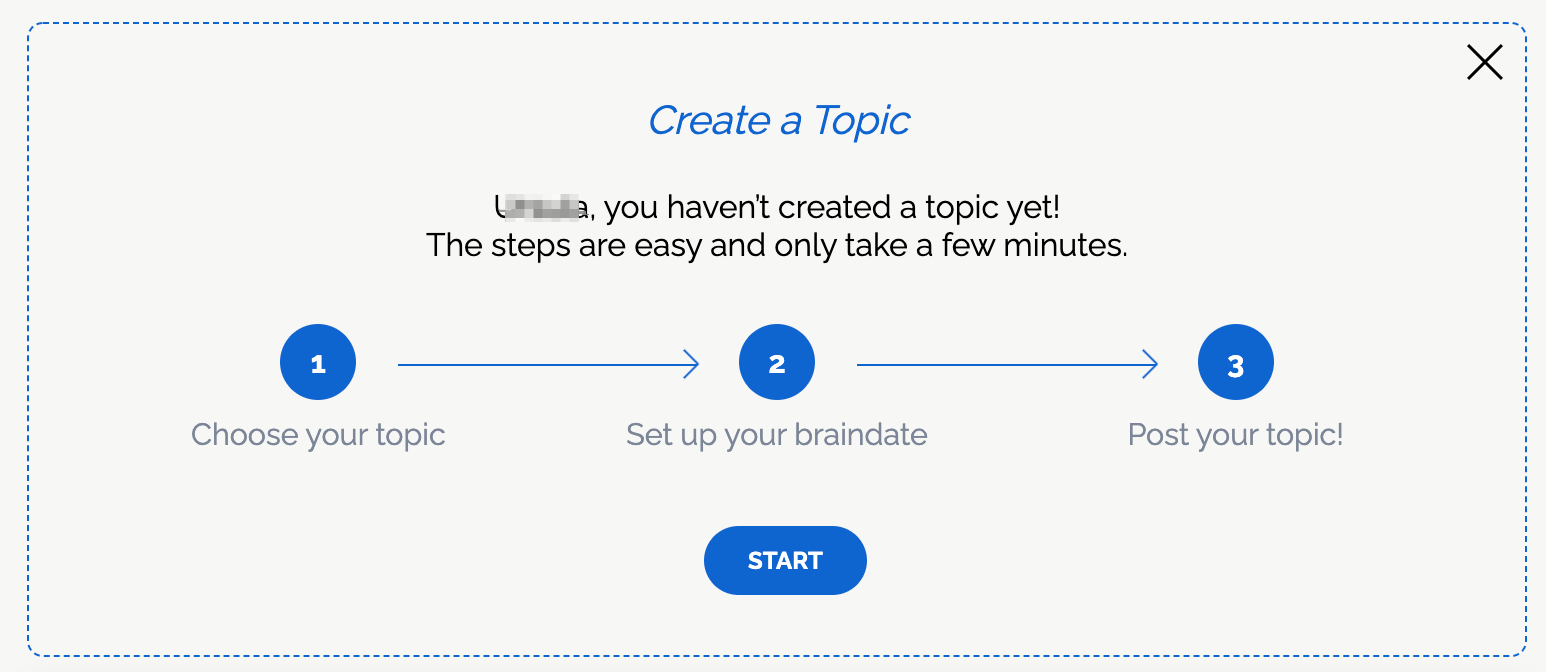
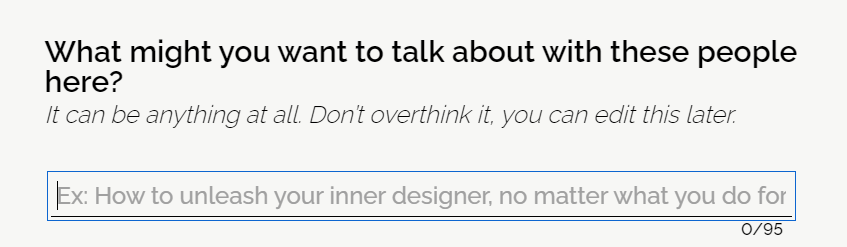
Existing braindates:
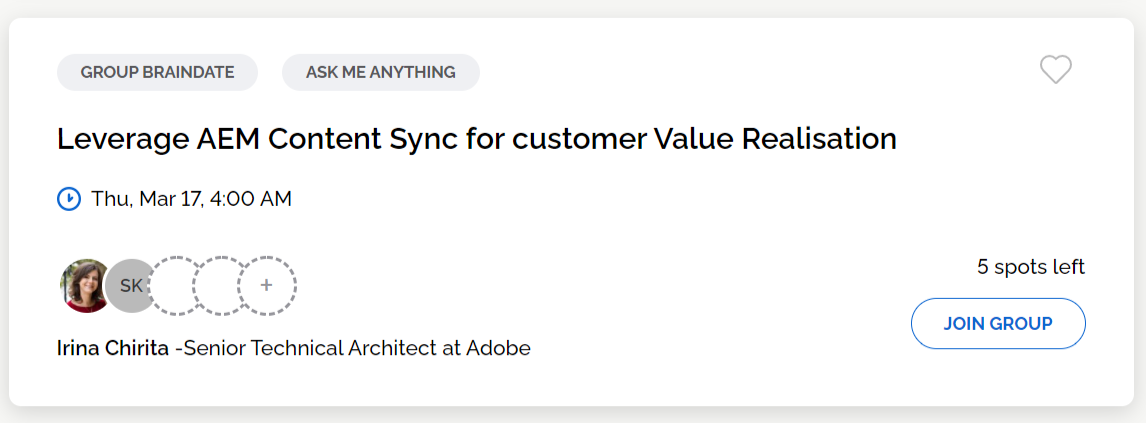
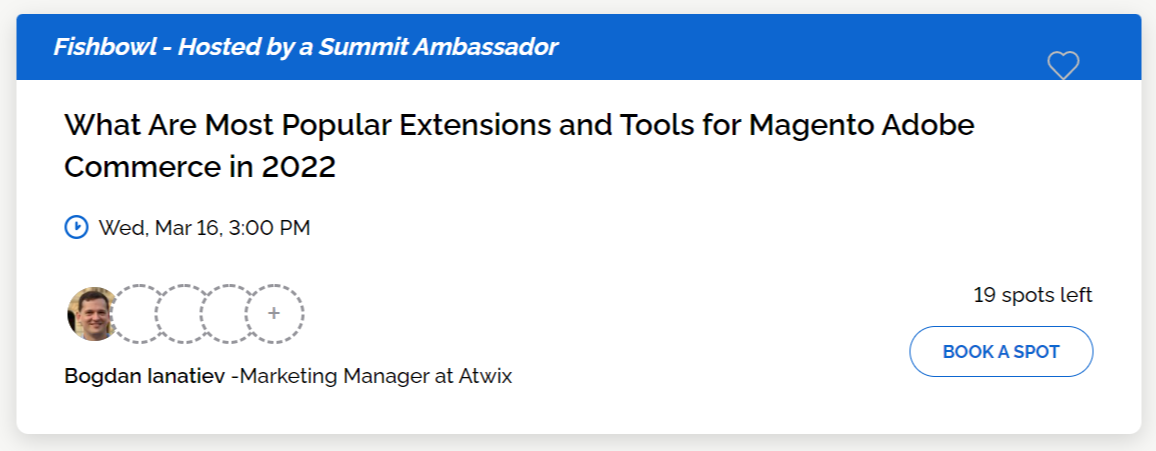
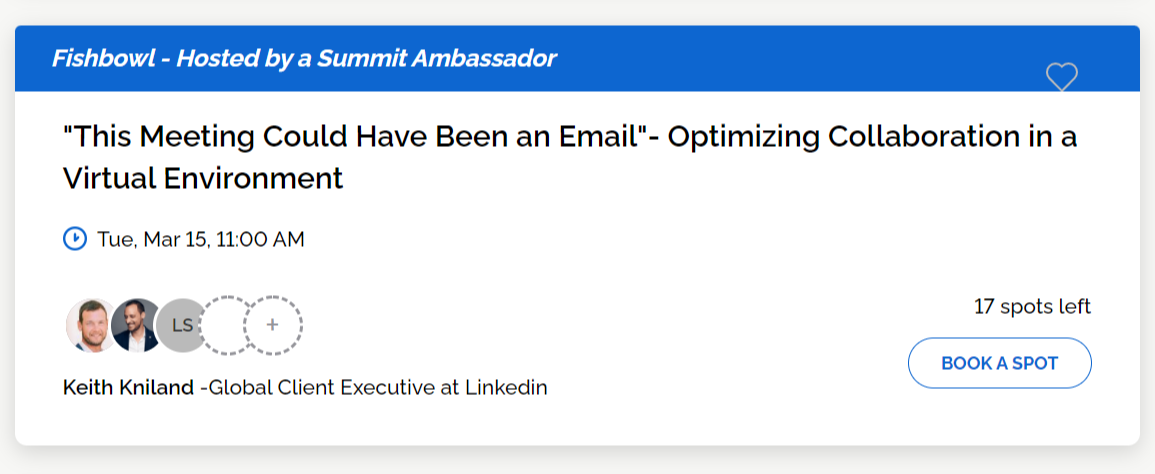
We look forward to seeing you at Summit!